WordPress纯代码生成文章海报图片实现分享功能
8862
WordPress纯代码生成文章海报图片实现分享功能,实现这个功能需要依赖于PHP的GD库,没有就不行哟,虚拟主机用户要好好看看是否支持哟。主要使用了PHP的复制图像,文本转图像等函数实现的,下面我们一起来看看实现代码。
$im = imagecreatetruecolor(440, 700) or die("不能初始化新的 GD 图像流");//创建一张空白图像
$_bg_color = imagecolorallocate($im, 255,255,255); //创建颜色,返回颜色标识符
imagefill($im, 0, 0, $_bg_color); //初始化图像背景为$_bg_color
$bg=imagecreatefromstring(file_get_contents($bigImgPath));//获取网络图片
$src_info = getimagesize($bigImgPath); //得到图片大小
$bgsf = imagecreatetruecolor(440, 300); //创建一个画布
imagecopyresampled($bgsf,$bg,0,0,0,0,440,300,$src_info[0],$src_info[1]);//缩放图像
imagecopymerge($im,$bgsf,0,0,0,0,440,300,100);//复制合成
$_text_color = imagecolorallocate($im, 0,0,0);//文字颜色
$fontpath='msyh.ttf';//字体文件路径
$im=textcl($im,$_text_color,$str,$fontSize,$fontpath,330,'');//处理多行文字
$im=textcl($im,$_text_color,$description,$desfontSize,$fontpath,410,' ');
$qecode=imagecreatefromstring(file_get_contents($ewm));//获取网络图片
$ewm_info = getimagesize($ewm); //得到图片大小
imagecopymerge($im,$qecode,10,500,0,0,$ewm_info[0],$ewm_info[1],100);//复制合成
$dateimg = imagecreatetruecolor(200, 200); //创建一个画布
imagefill($dateimg, 0, 0, $_bg_color); //填充颜色
imagettftext($dateimg, $datefontsize, 0,0, 50, $_text_color,$fontpath,$domain);//文字转图片
imagettftext($dateimg, $desfontSize, 0,0, 90, $_text_color,$fontpath,'————————————————————————');
imagettftext($dateimg, $desfontSize, 0,20, 120, $_text_color,$fontpath,$datestr);
imagecopymerge($im,$dateimg,200,520,0,0,200,200,100);//复制合成
header("Content-type: image/png"); //以图像类型输出
imagepng($im);//展示图像
imagedestroy($im); //销毁图像,释放资源哈哈哈,是不是觉得很好理解?每一行都有注释哟。这里要说两句,有个字体文件,这个大家喜欢什么字体就去下载什么字体就好,字体文件是多平台通用的,不用担心不兼容。还有一个多行文字转图片的问题,我这里把它写成了一个方法,对于标题和描述都可以使用,节省代码。
//自动文字换行计算
function textcl($img,$_text_color,$str,$fontSize,$fontpath,$Y,$before){
for ($i=0;$i<mb_strlen($str);$i++) {
$letter[] = mb_substr($str, $i, 1,'utf-8');
}
$content=$before;
foreach ($letter as $l) {
$teststr = $content." ".$l;
$fontBox = imagettfbbox($fontSize, 0, $fontpath, $teststr);
if (($fontBox[2] > 400) && ($content !== "")) {
$content .= "\n";
}
$content .= $l;
}
imagettftext($img, $fontSize, 0, ceil((440 - $fontBox[2]) / 2), $Y, $_text_color, $fontpath, $content );
return $img;
}参数说明
1、图像载体
2、字体颜色
3、字符串内容
4、字体大小
5、字体路径
6、添加在字符串之前(用于首行缩进)
使用方法
准备必须内容,主要有以下内容:
$bigImgPath=’最上面的图片链接’; $str =’标题’; $description=’描述(注意有字数限制,不然会超出图像)’; $ewm=’https://www.daimadog.com/qrcode.php?cont=https://www.daimadog.com/4077.html&rc=L&size=150′; //二维码图像地址,我这里使用的是代码狗博客提供的二维码生成接口 $datestr=’时间字符串’; $domain=’域名字符串’; $fontSize=22;//标题字体大小,22磅 $desfontSize=14;//描述字体大小 $datefontsize=14;//日期字体大小
本文网址:https://www.zztuku.com/detail-7964.html
站长图库 - WordPress纯代码生成文章海报图片实现分享功能
申明:如有侵犯,请 联系我们 删除。
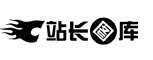



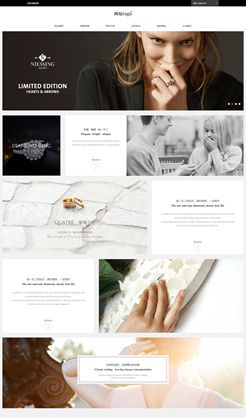



您还没有登录,请 登录 后发表评论!
提示:请勿发布广告垃圾评论,否则封号处理!!