mysql数据库数据字典生成代码
6077
这篇教程教大家做一个自动生成数据库数据字典HTML文件的代码,有时候在开发系统制作系统说明的时候很有用。不多说了,直接上代码:
mysql字典生成代码
<?php
// -h host -u user -p password -P port -c charset -d dbname
$param = getopt('h:u:p:P:c:d:');
$host = $param['h'] ?? '127.0.0.1';
$port = $param['P'] ?? 3306;
$user = $param['u'] ?? 'root';
$pass = $param['p'] ?? '123456';
$charset = $param['c'] ?? 'utf8';
$dbname = $param['d'] ?? '';
$dsn = "mysql:dbname={$dbname};host={$host};port={$port}";
try {
$pdo = new PDO($dsn, $user, $pass, [PDO::MYSQL_ATTR_INIT_COMMAND => "SET NAMES 'UTF8'"]);
} catch (PDOException $e) {
echo 'Connection failed:' . $e->getMessage();
}
//获取数据库中所有表信息
$sql = "SHOW TABLE STATUS FROM {$dbname}";
$result = $pdo->query($sql, PDO::FETCH_ASSOC);
$tables = $result->fetchAll();
$table_count = count($tables);
$html = '<!DOCTYPE html>
<html>
<head>
<meta charset="UTF-8">
<meta name="viewport" content="width=device-width, initial-scale=1.0">
<title>Document</title>
<meta http-equiv="Content-Type" content="text/html; charset=utf-8" />
<title>' . $dbname . '--数据字典</title>
<style type="text/css">
table caption, table th, table td {
padding: 0.1em 0.5em 0.1em 0.5em;
margin: 0.1em;
vertical-align: top;
}
th {
font-weight: bold;
color: black;
background: #D3DCE3;
}
table tr.odd th, .odd {
background: #E5E5E5;
}
table tr.even th, .even {
background: #f3f3f3;
}
.db_table{
border-top:1px solid #333;
}
.title{font-weight:bold;}
</style>
</head>
<body>
<div style="text-align:center;background:#D3DCE3;font-size:19px;">
<b>' . $dbname . '--数据字典</b>
</div>
<div style="background:#f3f3f3;text-align:center;">(注:共' . $table_count . '张表,按ctrl+F查找关键字)</div>' . "\n";
for ($i = 0; $i < $table_count; $i++) {
$html .= '<ul type="square">' . "\n";
$html .= ' <li>';
$html .= ($i + 1) . '、表名:[' . $tables[$i]['Name'] . '] 注释:' . $tables[$i]['Comment'];
$html .= '</li>' . "\n";
//查询数据库表字段信息
$tab_name = $tables[$i]['Name'];
$sql_tab = 'SHOW FULL FIELDS FROM `' . $tables[$i]['Name'] . '`';
$result = $pdo->query($sql_tab, PDO::FETCH_ASSOC);
$field_info = $result->fetchAll();
$html .= '<li style="list-style: none outside none;"><table border="0" >';
$html .= '<tr>
<th style="width:110px">字段</th>
<th>类型</th>
<th>为空</th>
<th>额外</th>
<th>默认</th>
<th style="width:95px">字符集</th>
<th>是否主键</th>
<th>备注</th></tr>';
for ($j = 0; $j < count($field_info); $j++) {
$html .= ' <tr class="' . ($j % 2 == 0 ? "odd" : "even") . '">' . "\n";
$html .= ' <td>' . $field_info[$j]['Field'] . '</td>' . "\n";
$html .= ' <td>' . $field_info[$j]['Type'] . '</td>' . "\n";
$html .= ' <td>' . $field_info[$j]['Null'] . '</td>' . "\n";
$html .= ' <td>' . $field_info[$j]['Extra'] . '</td>' . "\n";
$html .= ' <td>' . $field_info[$j]['Default'] . '</td>' . "\n";
$html .= ' <td>' . $field_info[$j]['Collation'] . '</td>' . "\n";
$html .= ' <td>' . $field_info[$j]['Key'] . '</td>' . "\n";
$html .= ' <td>' . $field_info[$j]['Comment']. '</td>' . "\n";
$html .= ' </tr>' . "\n";
}
$html .= ' </table></li>' . "\n";
$html .= '</ul>' . "\n";
}
$html .= '</body>' . "\n";
$html .= '</html>' . "\n";
file_put_contents($dbname .'.html', $html);使用方法
php dict.php -h 127.0.0.1 -u root -p 123456 -P 3306 -d blog_service
参数说明
-h mysql服务器地址 -u mysql用户名 -p mysql密码 -P mysql端口 -d mysql数据库名
参数都有默认值,-d参数必传 最简单的用法:
php dict.php -d blog_service
执行命令后生成一个以数据库名命名的html文件
本文网址:https://www.zztuku.com/detail-9788.html
站长图库 - mysql数据库数据字典生成代码
申明:如有侵犯,请 联系我们 删除。
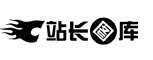
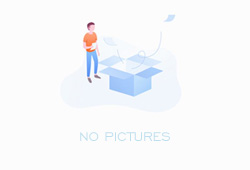
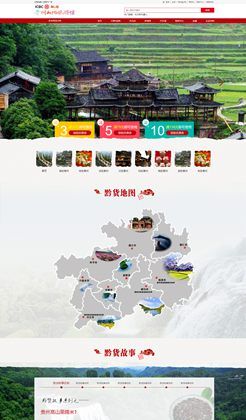


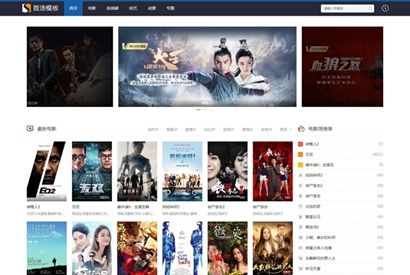


您还没有登录,请 登录 后发表评论!
提示:请勿发布广告垃圾评论,否则封号处理!!