如何修改织梦5.7版上一页下一页文字和长度
7662
今天来说下如何修改dedecms分页的下一页和上一页的文字和文字长度!
1.首先到include/arc.archives.class.php
加入红色代码,是用来设置默认获取字数的。当前设置为14个中文字符
//获取上一篇,下一篇链接
function GetPreNext($gtype='',$titlelen=28)
2.再往下找,插入红色部分!即是用截取后的长度赋予$preRow['title2'],那么原始没截取的就是$preRow['title']
$preRow['namerule'],$preRow['typedir'],$preRow['money'],$preRow['filename'],$preRow['moresite'],$preRow['siteurl'],$preRow['sitepath']);
$preRow['title2']=cn_substr($preRow['title'],$titlelen);
$this->PreNext['pre'] = "上一篇:<a href='$mlink'
3.接下来就很简单了。做鼠标指上后就能显示完整文章标题。(对SEO很有利)
$preRow['namerule'],$preRow['typedir'],$preRow['money'],$preRow['filename'],$preRow['moresite'],$preRow['siteurl'],$preRow['sitepath']);
$preRow['title2']=cn_substr($preRow['title'],$titlelen);
$this->PreNext['pre'] = "上一篇:<a href='$mlink' title='{$preRow['title']}'> {$preRow['title2']}</a> ";
4.修改下一篇 如下
$nextRow['namerule'],$nextRow['typedir'],$nextRow['money'],$nextRow['filename'],$nextRow['moresite'],$nextRow['siteurl'],$nextRow['sitepath']);
$nextRow['title2']=cn_substr($nextRow['title'],$titlelen);
$this->PreNext['next'] = "下一篇:<a href='$mlink' title='{$nextRow['title']}'>{$nextRow['title2']}</a> ";
如果需要修改文字那我就不说了,直接修改文字即可实现!
本文网址:https://www.zztuku.com/detail-8031.html
站长图库 - 如何修改织梦5.7版上一页下一页文字和长度
申明:如有侵犯,请 联系我们 删除。
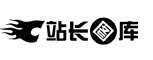




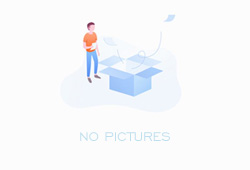
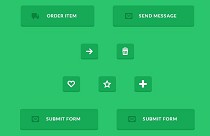

您还没有登录,请 登录 后发表评论!
提示:请勿发布广告垃圾评论,否则封号处理!!