Vue中怎么实现点击切换页面
6084
vue实现点击切换页面的方法:1、注册一个组件,并在父元素中使用;2、使用v-if和v-else来控制页面的显示与隐藏;3、给两个按钮绑定事件,并控制v-if值的更改;4、自定义事件,将父元素的值传给子元素,用来显示到页面上,从而更好显示页面的切换效果。

vue中怎么实现点击切换页面?
Vue案例--点击按钮切换页面
用vue的方式做一个切换页面的效果。
思路:
注册一个组件,并在父元素中使用。
使用v-if 和 v-else 来控制页面的显示与隐藏。
给两个按钮绑定事件(如果是同一个方法,使用传参来区别点击的哪个按钮;如果是不同的事件,就很好区分),控制v-if 值的更改。
自定义事件,将父元素的值传给子元素,用来显示到页面上,从而更好显示页面的切换效果。
父组件代码:
<template>
<div>
<div className="boxs">
<Page v-if="isShow" :pa="info1" style="background-color: lightpink;width: 200px; height:200px;"></Page>
<Page v-else id="soecnd" :pa="info2" style="background-color: lightskyblue;width: 200px; height:200px;"></Page>
<button @click="fn(1)" >切换至第二个页面</button>
<button @click="fn(2)">切换至第一个页面</button>
</div>
</div>
</template>
<script>
import Page from "./components2/Page.vue";
export default {
data() {
return {
isShow: true,
info1:"第一个页面",
info2:"第二个页面"
}
},
components: {
Page
},
methods: {
fn(i) {
if (i == 1) {
this.isShow = false
} else if (i == 2) {
this.isShow = true
}
console.log(2222)
}
}
}
</script>
<style scoped>
/* #soecnd {
width: 200px;
height: 200px;
background-color: cornflowerblue;
} */
</style>子组件的代码:
<template>
<div>
<div class="pageBox">
{{pa}}
</div>
</div>
</template>
<script>
export default {
data(){
return{
msg:"11111"
}
},
props:["pa"]
}
</script>
<!-- <style>
/* 如果这里有样式,页面渲染的时候一直是这个样式,父组件引入子组件时的行内样式也改不了样式 */
.pageBox {
width: 200px;
height: 200px;
background-color: coral;
}
</style> -->本文网址:https://www.zztuku.com/detail-13379.html
站长图库 - Vue中怎么实现点击切换页面
申明:如有侵犯,请 联系我们 删除。
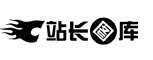




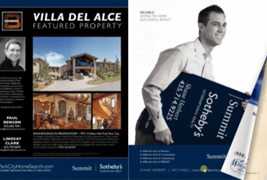
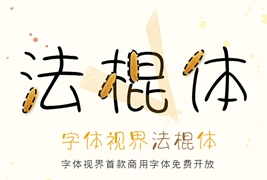

您还没有登录,请 登录 后发表评论!
提示:请勿发布广告垃圾评论,否则封号处理!!