Centos MySQL 忘记密码怎么办
4914
centos mysql忘记密码的解决办法:1、在[mysqld]的段中加上一句“skip-grant-tables”;2、重启mysql服务;3、输入“mysql -u root -p”;4、通过update修改密码即可。

centos系统mysql忘记密码
安装 mysql 之后,注意添加软连接
mysql 忘记密码操作:
vim /etc/my.cnf
在 [mysqld] 的段中加上一句:
skip-grant-tables
重启 mysql 服务, service mysql restart
在输入 mysql -u root -p 输入回车即可进入 mysql 数据库
use mysql;
低版本修改:
update user set Password = password('LDtianzhe.') where user = 'root';高版本修改:
update user set authentication_string=password('new password') where user = 'root';再次vim /etc/my.cnf 注释掉 上面添加的重启服务即可再次进入数据库
如果出现此错误:
ERROR 1175 (HY000): You are using safe update mode and you tried to update a table without a WHERE that uses a KEY column
需要关闭保护模式
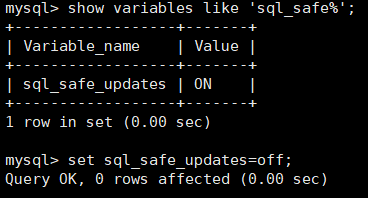
再次使用更新密码即可
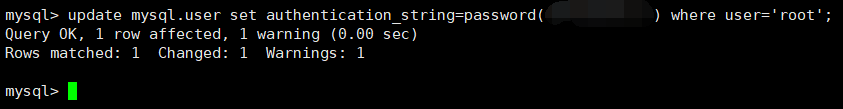
退出,注释掉 skip-grant-tables
重启服务即可
本文网址:https://www.zztuku.com/detail-10229.html
站长图库 - Centos MySQL 忘记密码怎么办
申明:如有侵犯,请 联系我们 删除。
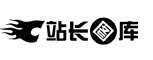




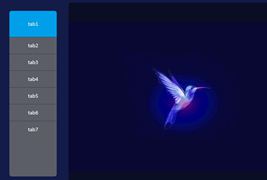
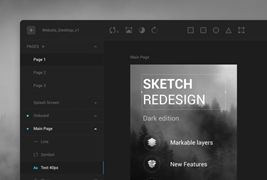

您还没有登录,请 登录 后发表评论!
提示:请勿发布广告垃圾评论,否则封号处理!!